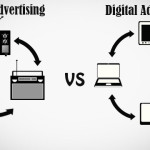Every great mechanic needs a basic set of tools to get the job done correctly the first time and move on to the next job, and so does every search engine optimization specialist. Mechanics turn to their scanner and reliable wrenches to diagnose and fix the vehicle. SEO professionals will also turn to scanning tools to diagnose the website and create an analysis of items that need to be addressed to help the website increase in the SERPs rankings. So in essence SEO technicians and professionals can almost be considered mechanics.
We both diagnose items that need to be fixed to help solve the problem and ensure that the car and website are putting out the best performance. Vehicle owners want a smooth ride and the best MPH as possible, while website owners want the highest organic ranking and the least amount of problems and it is our job to make sure the client gets what they are paying for.
Here are my favorite top 10 SEO tools. What are the top local SEO tools?
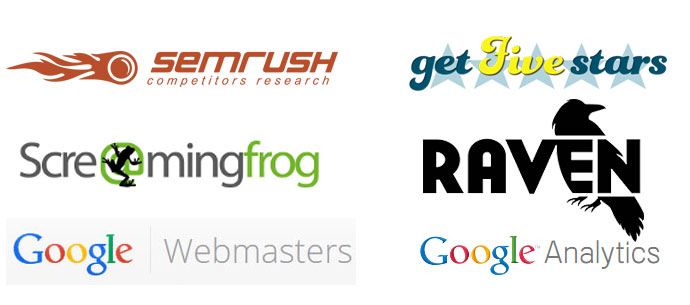
On-Page SEO Tools
Google Webmaster Tools – If you have not claimed your website on Google or Bing Webmaster Tools here are five reports that you are not getting for your website. Search queries shows the average ranking, click-through-rate and the organic search impressions for keywords your website is found for. Having a access to this data will help you identify which keywords you are ranking for and opportunities for you to capitalize on. If you are wondering why this is important well if you have been hit by an algorithm penalty you will be able to see if number of organic search queries is increasing ir decreasing, if they are increasing you might be on your way out of Google jail.
Also if your website has been hit by a penalty, Google will send you a note to let you know which will allow you to attempt to identify how you should proceed. In case you do not have access to MOZ or AHrefs GWMT will provide you with a list of the domains that are linking back to your website.
This report will allow you to take a look at those website and figure out which ones appear suspicious and which ones are good destinations to have a link from. Once you have attempted to remove as many links as possible you can disavow the links you were not able to remove to help your website bounce back for the penalty.
Lastly, this great and free tool will help you identify crawl errors such as 404 error pages for you or your Webmaster to fix to ensure you reduce or eliminate the number of pages not found on the website. The are many other report to help improve the health of our website and all you have to do is claim the website on GWMT or Bing.
Google Analytics – this is another great tool for you to see how many visits your website is receiving and compare the month over month visits to identify traffic patterns. Here are four reports you can access from Google Analytics. In the acquisition section inside of Source/Medium you will be able to see all referral traffic. So if you are running any type of paid campaign from AdWords to social media you will be able to get a snapshot on which media is performing best. Plus you can also see your organic and any other type of referral traffic.
One of the most important reports that everyone is or should be concerned with is ROI. In the goal conversion section website owners or marketers can set goals to find out if your marketing efforts are working by the number of goals that are completed or events triggered. You can track anything from form submissions to E-Commerce or downloads.
Next report is also very important, bounce rate. If you cannot keep people on your website. What is the point of doing online marketing? In this report you will be able to see how many people are staying on your website and how many are leaving and which pages have the highest bounce rate. By having access to this data you make changes to keep visitors longer on the website on covert them in to customers.
Behavior overflow is another report that will allow you to make decisions on make improvements to your website. This report will show you the path website visitors took from the moment they landed on the website all the way to which pages contributed to higher exits. This report combined with the bounce rate will improve the time on the website as well as the conversion rate.
Screaming Frog – with this SEO spider you will have the ability to check the website links, script, CSS and apps from a search engine optimization perspective. So if you have not had your website audited recently, you might want to download this tool and find out if the website has page titles and descriptions on every page, or if the images are missing alt text.
Screaming Frog offers a free and paid version, I prefer the paid version since the spider will crawl more pages than the 500 you get with the free version. There is a version for both MACs and PCs so you can find out if your website is fully optimized for search.
Schema Creator – as structured data becomes more important to increase organic ranking business owners as well as marketers must ensure the website is using it as well as developer used the right structured data was implemented. If you have a WordPress website there are several plugins to use to make the process as painless as possible. One that I like is by Raven, this plugin will generate event, organization, book, reviews, person and other types of structured code.
If you do not have a WordPress website, I would recommend using Microdatagenerator.com. This website will auto generate the code for you to copy and paste on any section of your website without having to pay a developer to do it. However, if you have a developer than just make sure they have used the proper type of structured data.
GetFiveStars– earning reviews can be a difficult task to scale and now you might even get black listed if you ask for them. Recently, Yelp has taken a strong stance on asking customers for reviews. Therefore GetFiveStars not only will help you scale the process but also helps avoid Yelp’s guidelines. How? By creating an account you will have the ability to send a link to current and past customers to review your business. The great thing about this tool is that you can set parameters on which reviews can publish without approval.
So if you received 2 out 5 stars you or someone on your team will have the ability to either publish the review or not. But you might want to reach out to all the customers who were not happy with your business to ensure you can prevent any negative reviews from hitting the other review sites.
My favorite thing about GetFive Stars is that once your customers have reviewed your business, you can create a custom page of all the other reviews sites you would like to get reviews on. The page will display a list of the pages and ask them if they would like to review your business on any of those review sites, from Yelp to Google My Business Page to the BBB.
SEMRush – want to beat your competitors and steal traffic from them? Well you might be interested in SEMRush, with this tool you will be able to identify the organic as well as paid keywords they are getting the most traffic from. If you plan on using AdWords SEMRush will pull in the exact ad copy and the ad they are using for display. If you would like to focus on a handful of keywords you will be able to see where you rank for them and who is in ranking ahead of you. Lastly, this tool will also help you find low-hanging fruit; keywords you are ranking for and receiving traffic.
Why is this important? Let say you were focusing on the wrong keywords that have low search volume so they are not helping you get the number of website visits you want. SEMRush will point out the keywords you should start optimizing for to improve the ranking for them as well as increasing website traffic.
Off Page SEO Tools
GeoRanker – if you truly want to dominate competitors in your area this tool is a must have. GeoRanker will not only report where you and your competitor’s website ranks but it will also pinpoint where citations rank organically. Plus this tool will identify which citations the competition is using to outrank you. One of my favorite features is that there is no need to geo-modify keywords. All you do is use the generic short tail keywords and select the city, state and/or country you are competing in and GeoRanker does the rest.
This tool works great for large companies with multiple locations or for businesses with just one location. It is affordable and it lets you search for citations based on industries from car rentals to pizza parlors. For agencies there is a white label options for the reports and for developers you can get access to their API to help you pull local data.
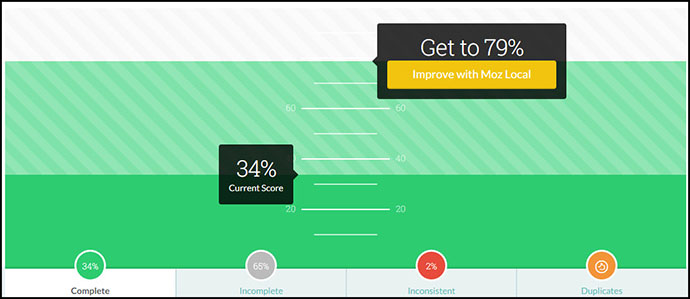
MOZ Local – If you are a local SEO professional, I am certain that citation clean up and consolidation must be dirty words. Why? Because it is a long and painful process. This one is for business owners, have you ever done a search for your business address and get a list of several businesses that are not related to yours? Well that is because they were at the same business location before you and the business listing is still live. Which can be flagged as multiple locations by Google.
That is when MOZLocal comes in very handy. With this tool you will have the ability to push your business listings to the major data aggregators like Localeze, Acxiom, Infogroup, Factual and the rest. With MOZLocal you will be able to create, update, verify or re-verify your business listings and remove the duplicate listings. So by using this tool you can de sure that your NAP is consistent across all citation websites.
Social Media Tools
Facebook – despite all the non-sense we hear about how Facebook is losing users, it is still one of the most eefective advertising platforms for all businesses including local. Facebook offers a variety of ads depending on what you would like to achieve, from increasing visits your website, video views or the most important one for local businesses; getting more people to visit your business.
With local awareness ads you will have the ability to reach new potential customers while they are browsing Facebook on their mobile devices when they are near your business. Facebook offers affordable solutions and different calls-to-action from call to talk to get directions.
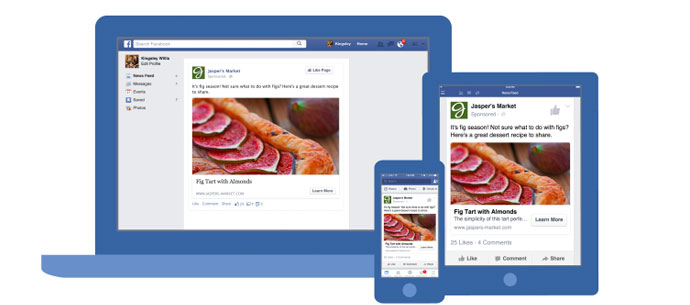
HootSuite – this tool is perfect for those who do not have enough hours in the day to post to or engage with their fans. Hootsuite is the best social media post-scheduling tool, in my opinion. From one dashboard you have the ability to schedule posts, reply to fans and view what types of content is performing the best. Plus know you can manage your ads from Hootsuite.
Hootsuite allows you sync 35 different social media platforms including Facebook, Twitter, LinkedIn, Instagram and many others. There are several plans to choose from all the way from free to enterprise depending on your needs. So stop claiming there is no time to be active on social when you can automate the process, check analytics, manage ads and engage with fans from one platform whether you are on a PC or mobile device.
Once you have identified the areas on your website that need to be improved by using these tools it’s time to get to work. For some of you there might not be much to be done but for the rest make the necessary improvements that can take up to two to three weeks. But at least you got the ball rolling and are on your way to making the changes to help you overtake your competitors on the SERPs and social. So if you have not done so load up your toolbox and get to work.
If I missed any SEO tools that you prefer or are a better alternative I would love to hear from you. Feel free to list them in the comments section or send them out via Twitter here is my handle @GabrielReynaga